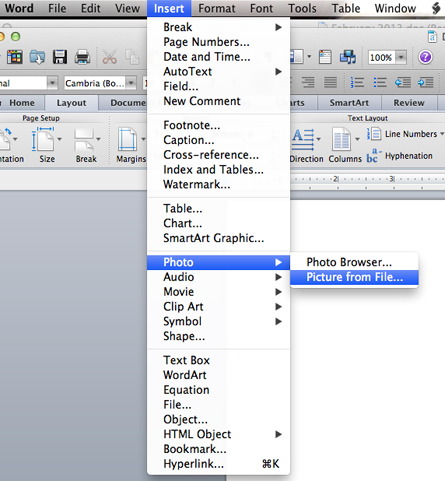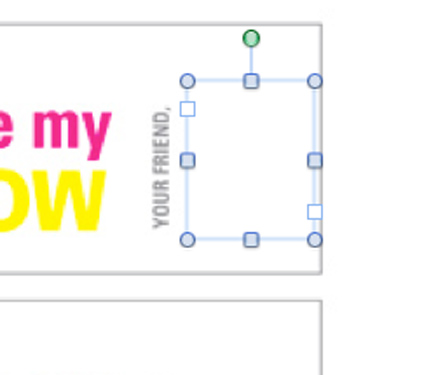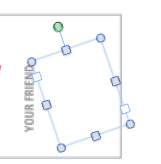Recently they started a Pinterest Challenge which is basically a challenge to get-er-done. Stop pinning and start doing.
I had so many ideas in mind for this challenge, and you will see more of them soon, but I decided to showcase something easy, quick and very very inexpensive...hand drawn cards.
These cards would be great paired with a monogrammed board or can easily be put in a gift bag.
My Pin-spiration came from these pins:
 |
| Original source |
 |
| Original source |
 |
| Original source |
I am terrible about buying cards for any occasion. I'm always purchasing them at the last possible minute, and when I finally do purchase the card(s), they are pricey. Plus, it's hard to find the perfect card for the occasion anyway and I thought this could be more personal and fun, and I guarantee you have all the materials in your house.
Materials needed:
PaperBlack pen
Colored pencils (optional)
The paper I used was from our daughters 100 sheet pad of paper of white card stock in 8.5 x 11 size. You can use any white paper or even colored paper if you want.
I folded the paper in half and creased it with my thumb. I kept folding it until it was easy to tear apart. I didn't cut it with a scissors because I like the torn edge look.
I folded the torn paper in half again using the same technique as mentioned above and tore the paper again. I was then left with four torn pieces of paper. To create the card, I just folded the torn paper in half and started drawing with a fine tip black ink pen.
I have to admit I was slightly scared that these wouldn't turn out, but then I just thought, no big deal, I can redo one on a different piece of paper. On my first card I drew a cupcake for a birthday card. The cupcake was slightly off center, so I added Happy Birthday to the right. Don't worry and don't practice, just free hand it! It's fun, quick and so easy. The more natural, the better!
Next use colored pencils (optional) (ours were from our daughters stash) to color in some elements of your drawing.
Remember your coloring and drawing don't have to be perfect. Just meaningful, right?
Pinterest Challenge complete. Pretty cute, don't you think? I don't think you need an envelope either. If you wanted, you could tie a ribbon around the card to add a little embellishment.
I have some other things to mention, there a couple new tabs at the top. Did you notice them? The projects tab is a work in progress. I am hoping to have a full page dedicated to all the projects on the Hansen Family Chaos blog. It's just taking me a while to get it organized. Remember, I have a full time job, most of this blog is done at night, when I have a spare moment. (ha, what's that?)
The other tab is a sponsor page. I'm really excited about this page, because it allows businesses to have an advertisement on The Hansen Family Chaos blog. The businesses can offer a giveaway which can drive more people to their webpage and most importantly increase their sales. If you are interested in being a sponsor please check out the sponsor page or email me at cyrenee76@gmail.com.
I can't tell you how many people I run into say, "I love your blog." Thank you all for reading, it has been a fun journey, and motivates me to get projects and decorating complete. If you really like this little blog, please share it with your friends or sign up to follow by email in the right hand column where it says FOLLOW BY EMAIL. I would be so grateful. (insert happy, happy face)
One last thing: If you are a blogger that stumbled upon the Chaos blog from the Pinterest Challenge, please share your blog and Pinterest project in the comments below. We all want to see more pin-spiration!
What have you created that was inspired by Pinterest?